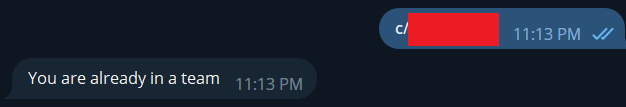Team invitation code
1. What is team invitation code?
Team code is served as invitation code to join MuseMind AI teams, providing enticing benefits. All members in a team enjoy the advantages of the MuseMind AI Pro Plan, embrace the capabilities of this powerful AI assistant and start benefiting from its features. Invitation code is unique and can be generated or updated by the team's administrator. So, if you want to join a team or create your own, make sure to obtain a team code from the team's admin and use it to experience the collaborative benefits of MuseMind AI.
Team invitation code format: c/<10 random characters>
2. How to to get team invitation code?
You can get your team invitation code if you are the team owner. There are 2 ways you can get your team invitation code
- Using command: Open MuseMind AI in platform link with your account (Telegram, Zalo, Messenger) then send
/team_codecommand:

- At team management dashboard: You can get your team invitation code at Team Information Section in your team management dashboard
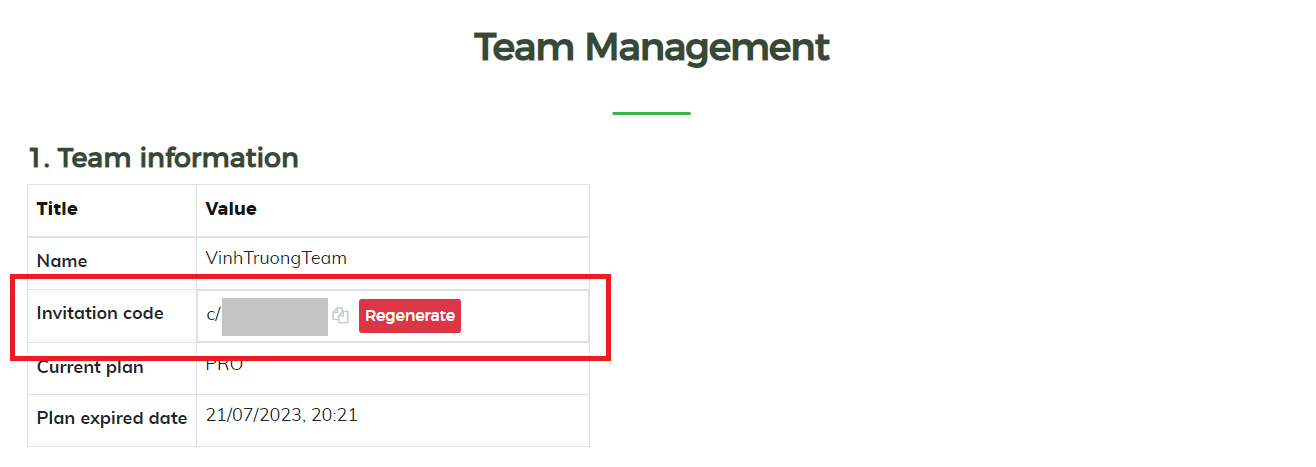
3. How to to use team invitation code?
If you get a invitation code from your friend and want to use it, open MuseMind AI in any platforms (Telegram, Zalo, Messenger) then enter the code, MuseMind AI will send you the result of your usage:
- Join team successfully
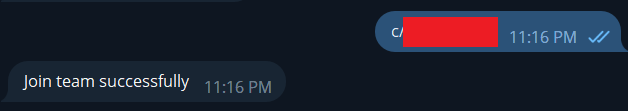
- Invalid code

- You has joined another team